一、功能描述
智能限速功能通过对特定网址(URL)单个IP请求频率进行限制,可有效应用于防 API 接口攻击、秒杀防刷、登录爆破等业务场景。此功能为付费功能,免费版无此功能。
二、功能配置
登录知道创宇云防御控制台,进入【域名管理】-【通用设置】页面,也可直接点击https://defense.yunaq.com/site/general_setting/快速进入,选择智能限速功能。
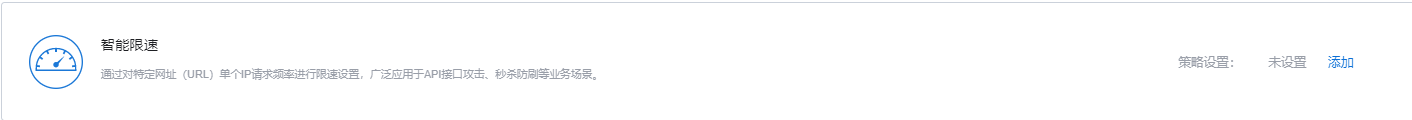
进入智能限速设置面板后,点击【添加策略】,用户可根据自身需求填写“设置关键词”、“方法”和“限制频率”,填写完成后可点击【确认】完成设置,若添加的关键词需要全部重新输入,可点击【重置】清空已填内容。
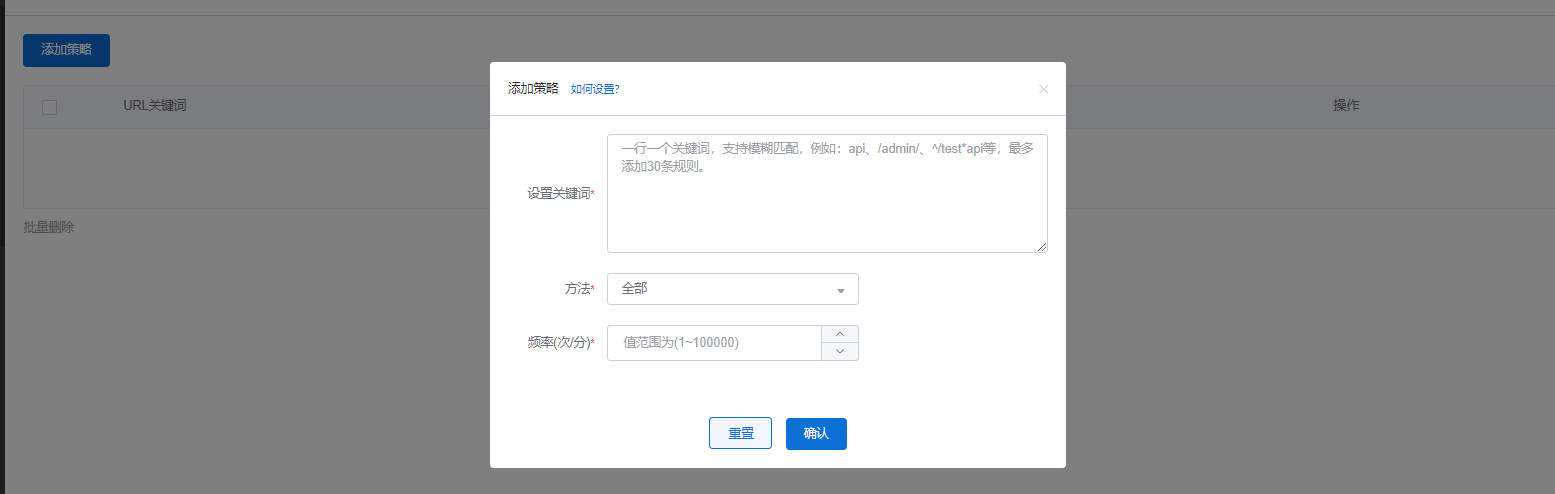
注意:
1.关键词填写支持:字母、数字, 特殊符号(!@#$%^&*()-_=+{}[]<>,./?;:’”\|`~)。
2.最多可添加30条规则。
3.可解析的正则表达式特殊符号有:
|
特殊符号 |
意义 |
|---|---|
| * | 任意字符串 |
| ^ | 开始符,如不是放在开始位置,则当作字符串,不做正则解析。 |
| $ | 结束符,如不放在结尾位置,则当作字符串,不做正则解析。 |
示例:
|
URL关键词 |
可匹配的URL |
不匹配的URL |
|---|---|---|
| test/ | /test/index.html /api/test/index.html |
api/tested/index.html |
| /test*api | /test/b/api_index.html /root/test/a/api.html |
api/test/index.html |
| ^/test*api | /test/api_index.html /testapi/a.html |
root/test/a/api.html |
| /test*api$ | /test/api /app/test/android/query_api |
root/test/a/api.html |
| ^/test*api$ | /test/api /test/android/query_api |
root/test/a/api.html |
智能限速最佳实践可参考:http://help.yunaq.com/faq/3965/index.html
智能限速拦截说明可参考:http://help.yunaq.com/faq/3976/index.html
